You are here: Foswiki>System Web>NativeSearchContrib (04 Mar 2019, UnknownUser)Edit Attach
NativeSearchContrib
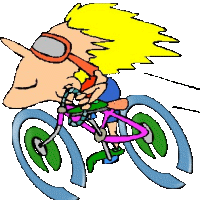 Accelerated search for use with mod_perl
By default the RCS-based store in Foswiki searches content by forking the standard grep program in a sub-process to search through the text files in the database cache. This is usually pretty fast, but unfortunately in some environments (notably when running with Apache mod_perl) forking a sub-process is very expensive, and another approach is needed.
NativeSearchContrib contains a compiled code module that can be plugged into Foswiki to replace the default searching algorithm. It publishes an XS interface that allows it to be called directly from Perl, without having to fork a sub-process. It has comparable performance to the standard forking search in most environments, but is often significantly faster than forked search when Foswiki is run under a CGI accelerator. The effect is most pronounced with mod_perl, but is also there for SpeedyCGI.
You require shell access to the server to install this module.
Tested with Foswiki 1.0.9 and 1.1
Accelerated search for use with mod_perl
By default the RCS-based store in Foswiki searches content by forking the standard grep program in a sub-process to search through the text files in the database cache. This is usually pretty fast, but unfortunately in some environments (notably when running with Apache mod_perl) forking a sub-process is very expensive, and another approach is needed.
NativeSearchContrib contains a compiled code module that can be plugged into Foswiki to replace the default searching algorithm. It publishes an XS interface that allows it to be called directly from Perl, without having to fork a sub-process. It has comparable performance to the standard forking search in most environments, but is often significantly faster than forked search when Foswiki is run under a CGI accelerator. The effect is most pronounced with mod_perl, but is also there for SpeedyCGI.
You require shell access to the server to install this module.
Tested with Foswiki 1.0.9 and 1.1
Installation Instructions
Before you start, there are some prerequisites.- you must have
ExtUtils::MakeMakerinstalled (available from CPAN) - you must have a C compiler (
gcchas been tested). Most Unix/Linux systems will have this already. On Win32 MinGW is recommended. - you will need
make(a standard development tool). Unix/Linux users will probably have this already; others may have to search. You are recommended to usenmakeon Win32. - finally you will need the pcre library (required for perl compatible regular expressions). This is a standard Linux library and will be available in an RPM or Debian package or whatever for your system. It is also available from GnuWin32 for Windows. You need both the runtime library (binary) and also the development header files, which are usually shipped in a seperate package.
configure, then you can still install manually from the command-line. See http://foswiki.org/Support/ManuallyInstallingExtensions for more help.
Building the c-code
cd to the root directory in your Foswiki installation. Now, assuming you have administrator (root) access to the server:
$ cd tools/native_search $ perl Makefile.PL $ make install $ perl test.pl -i -l FoswikiNativeSearch test.pl Makefile.PL FoswikiNativeSearch.xs(on Win32 you should use
nmake)
Make sure that perl test.pl returns something sane, and NOT a
Segmentation fault.
(test.pl is simply a stub interface to the native search, so it behaves like grep. The test above simply greps for the string "NativeSearch" in the files Makefile.PL and FoswikiNativeSearch.xs)
If you do not have administrator (root) access to the server, you can still
install. Follow the steps above, but use perl Makefile.PL INSTALLBASE=/your/dir to install to a different directory. Exactly where you install depends on your system configuration.
Now, in configure, in the "Store" section, you should be able to select the search algorithm Foswiki::Store::SearchAlgorithms::Native.
Run a Foswiki search, and watch the web server error log for any problems.
Because performance can differ widely between two apparently similar webserver configurations, you are recommended to do your own benchmarking and select the search algorithm that performs best for you.
You may also want to read up on other search engines such as
Foswiki:Extensions.KinoSearchContrib, which may address your requirements better.
Info
Another great Foswiki extension from the- Wind River Systems http://windriver.com
| Author(s): | Crawford Currie http://c-dot.co.uk | ||||||
| Copyright: | © Crawford Currie 2007-2010 | ||||||
| License: | GPL (Gnu General Public License) | ||||||
| Version: | 11235 (2011-03-26) | ||||||
| Release: | 1.4.1 | ||||||
| Change History: | |||||||
| 1.4.1 | Foswiki:Tasks/Item10531: duplicate search results fixed | ||||||
| 1.4 | Support for trunk | ||||||
| 1.3 | Restored missing 1.0 support :-8 | ||||||
| 1.2 | Changes for Foswiki 1.1 | ||||||
| 1.1 | Initial release | ||||||
| Dependencies: |
|
||||||
| Contrib Home: | http://foswiki.org/Extensions/NativeSearchContrib |
Edit | Attach | Print version | History: r1 | Backlinks | View wiki text | Edit wiki text | More topic actions
Topic revision: r1 - 04 Mar 2019, UnknownUser
- User Reference
- BeginnersStartHere
- EditingShorthand
- Macros
- MacrosQuickReference
- FormattedSearch
- QuerySearch
- DocumentGraphics
- SkinBrowser
- InstalledPlugins
- Admin Maintenance
- Reference Manual
- AdminToolsCategory
- InterWikis
- ManagingWebs
- SiteTools
- DefaultPreferences
- WebPreferences
Ideas, requests, problems regarding Foswiki? Send feedback
